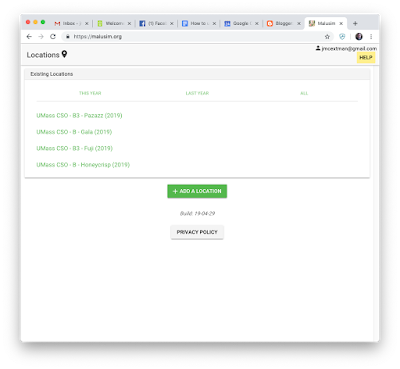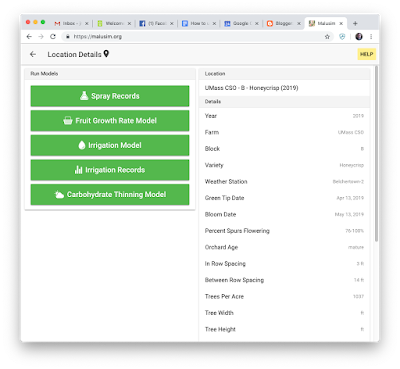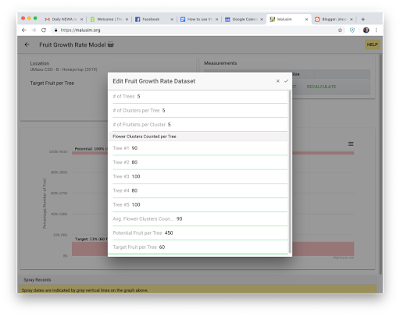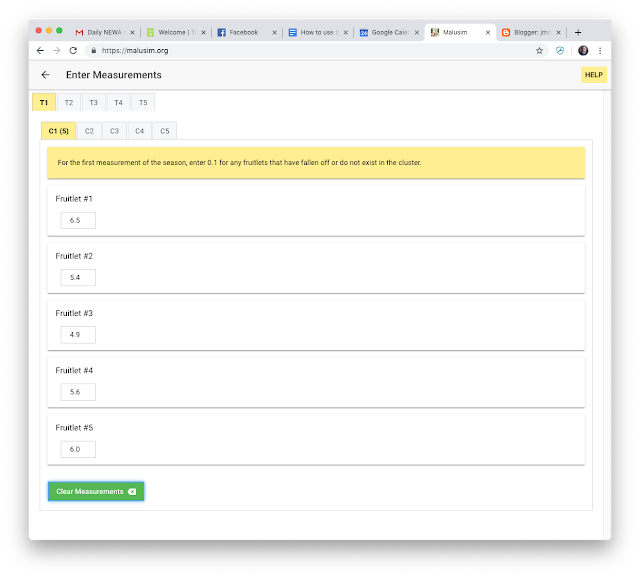The Malusim app is a tool that includes the fruitlet growth rate model, apple carbohydrate model, and an irrigation model. I am just going to cover setting up and using the fruitlet growth rate and apple carbohydrate models here.
Start by going to
http://malusim.org on your computer (or tablet) and register for an account. Also, go to the Apple or Google stores on your smartphone, search for “Malusim,” and download the app. Sign in using the same account you registered on your computer.
Next, ADD A LOCATION. You will be presented with a Create Location form. Note which fields need to be filled out for the fruitlet growth rate and apple carbohydrate models. Later you can come back and fill out the fields for the irrigation model if you decide to use that. You have to choose the closest NEWA weather station, preferably your own station. Be sure to click the checkmark in upper right to SAVE your LOCATION.
 |
| You have to create all your locations, which are typically your management blocks by variety. Be sure to use the check mark (upper right) to SAVE your LOCATIONS! |
Once your LOCATION(S) are created, click on the LOCATION and you can then select which Model you want to use.
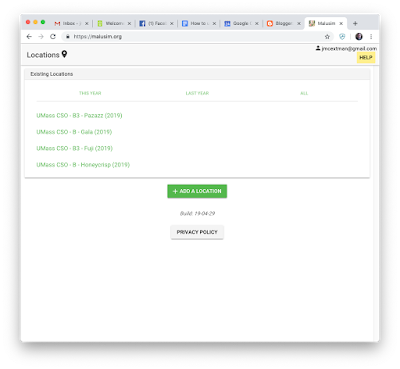 |
| Four locations here, click on the location to select which Model you want to use. Add more locations as necessary using the + ADD LOCATION green button. |
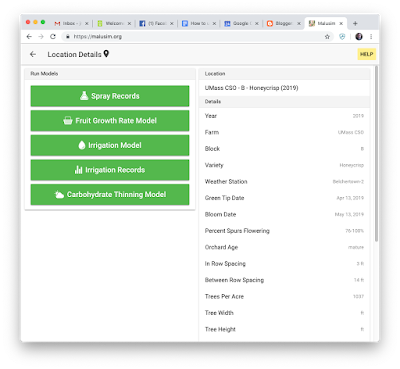 |
| Once your locations are created and you have selected a location, you will be presented with the location details and choice of model you want to use -- the green buttons. |
Choose the green button Fruit Growth Rate Model. Here you have to Edit the Fruit Growth Rate Dataset. To use the Fruit Growth Rate Model, you have to enter the “# of Trees” you are going to measure fruits (5 to 7 per variety per block recommended), the “# of Clusters per Tree” you are going to measure (15 recommended, 10 at a minimum), the “# of Fruitlets per Cluster” (use 5) and “Flower Clusters Counted per Tree” (terminal flowers only, not lateral flowers on 1-year old wood). You also have to set a Target Fruit per Tree based on experience, and what is expected of the trees in terms of yield per acre. Tall-spindle apples, depending on variety, typically carry 65 (Honeycrisp) to 100 (Gala) apples per tree. Again, make sure you click the check-mark to save your Dataset.
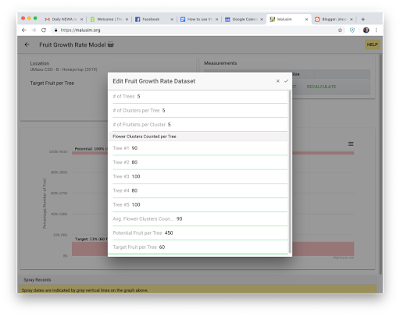 |
| For each location, you have to Edit Fruit Growth Rate Dataset before you can use the Fruit Growth Rate Model |
Once you have this all set up you are ready to begin measuring fruits. Go back to green button Fruit Growth Rate Model, click the green + button under Measurements.
 |
| Click the green + under Measurements to begin using the app to collect fruit growth measurements. |
You will be presented with a data entry form for individual fruit measurements. When using the phone app, there will be the option for voice input. Otherwise, you can enter with the keyboard. All Measurement data is automatically saved and synced between the phone app and the web app. Still, it’s a good idea to check your work frequently making sure it is recorded and saved correctly! For more information on the Fruit Growth Rate Model, see
Predicting Fruitset Model. Also note there is a yellow Help button (upper right, most windows) for further explanation of what’s needed to use the Malusim app.
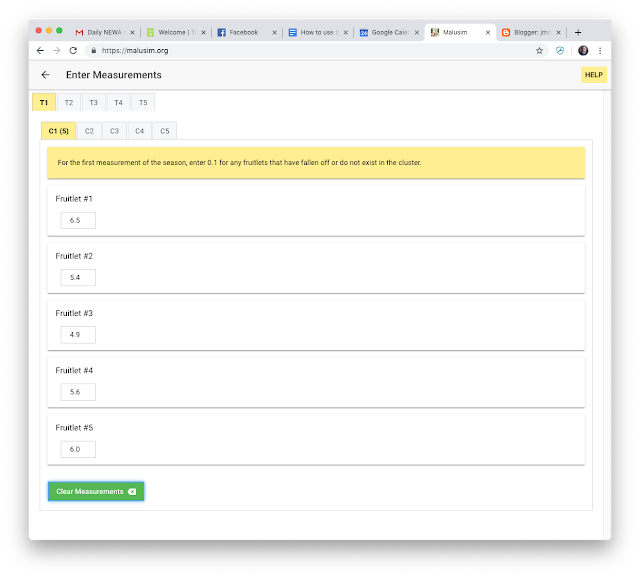 |
| Enter Measurements window as it appears on computer in browser window. You can manually enter measurements using the keyboard. Note this should also work on phone or tablet, however, it's recommended to use the app on those devices. |
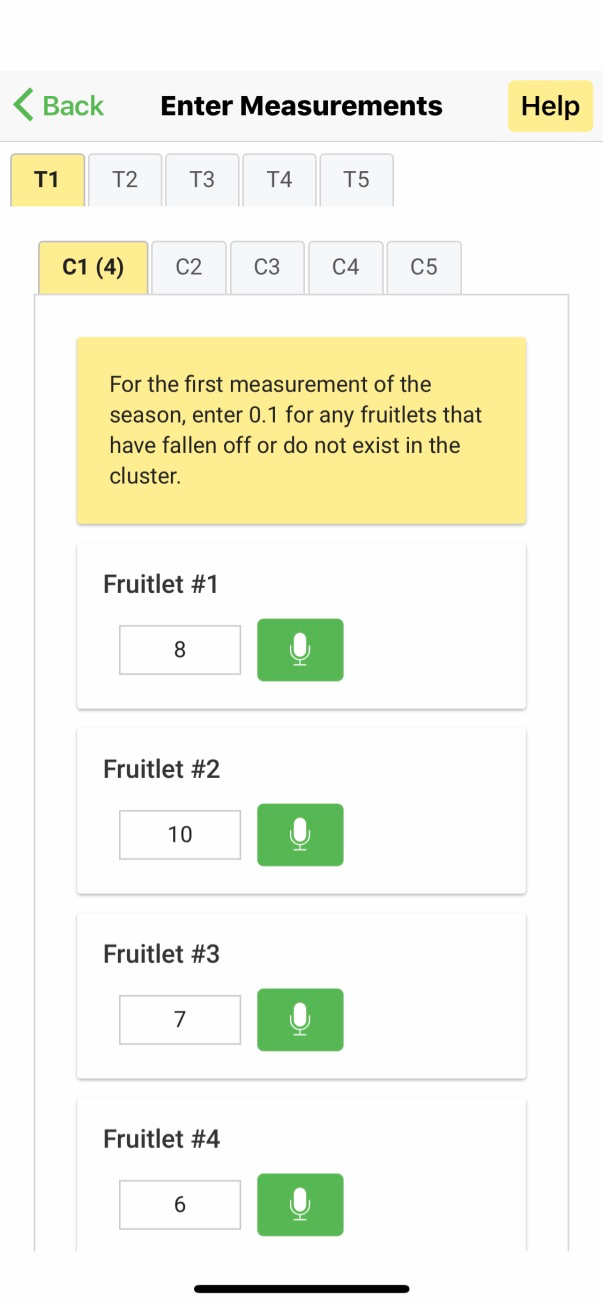 |
| Enter Measurement screen in iPhone. (Works on Android too.) Note the microphone icon for voice input of the fruit measurements. |
With successive measurements, you will see the results of the Fruit Growth Rate Model in a chart of Predicted Fruit Setting. Note there is also the option of entering chemical thinner Spray Records (green button under Location Details).
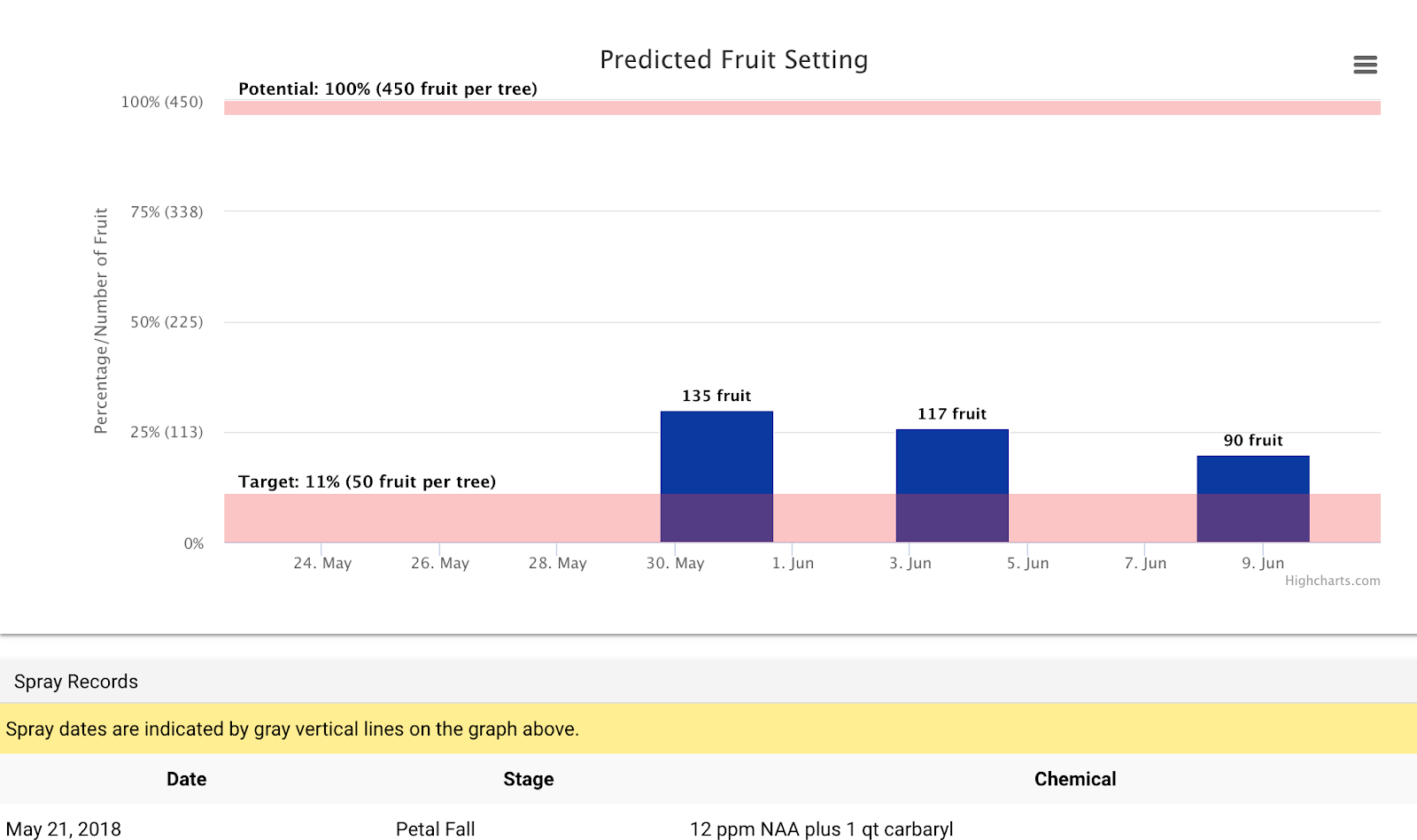 |
| The result after four dates of fruit measurements. More thinning still needs to be done to achieve the Target! May 21 does not show here on the axis, but if it did, there would be a vertical line showing the application date. |
Additional information:
Predicting Fruitset Model (Michigan State University, Phil Schwallier and Amy Irish-Brown)
MFGA Meeting and Malusim app (jmcextman.blogspot.com)
YouTube video using the Malusim app with voice input (Jon Clements, June 3, 2018)
Precision chemical apple thinning in MA in 2017 (jmcextman.blogspot.com)